
Converting Color Photos To Black And White In Photoshop
In this series of tutorials, we'll look at the many ways of converting color photos to black and white in Photoshop. With few exceptions, the tools and techniques we'll be covering here have been around in Photoshop for years and are available to anyone using any recent (and even not-so-recent) version of Photoshop!
Throughout these tutorials, we'll be looking at various color modes, image adjustments, adjustment layers, gradients, layer blend modes, color channels, and more, and how they can all help us convert our full color images to black and white. Some techniques are faster than others, some require a bit more skill than others, and of course, some give us better quality results than others.
So why offer so many different ways to do the same thing? Why not just show you the "best" way and leave it at that? Well, how can you know that one way is the best way if it's the only way you know? As with all of our tutorials here at Photoshop Essentials, our goal is not to give you step-by-step Photoshop recipes full of the "how" but none of the "why". We want to teach you Photoshop, and that means understanding how Photoshop works. Not all of the black and white conversion methods explained here are ones you'll end up wanting to use, but each one offers a view of Photoshop from a different angle, an opportunity to explore Photoshop from a different side. We're often forced to think like Photoshop when working on our images, so the more we understand how Photoshop's view of the world differs from our own, the more we (and our images) benefit!
In these tutorials, you'll learn how to hide the color in an image, how to desaturate the color, how to separate the color from the brightness values, and how to simply toss the color information away! You'll learn how to map the original colors in a photo to a black-to-white gradient, how to view and compare color channels, how to create new Photoshop documents from individual color channels, how to mix color channels together, and more! We'll even see how to restore a subtle amount of the original color in a photo which can sometimes be more interesting than a straight black and white conversion.
Coming To Terms With Black And White
Before we begin our journey through these tutorials, we should take a moment to clear up some terminology. What most of us think of as "black and white" images are actually, technically speaking, Grayscale images. They're called Grayscale because they're made up not only of black and white but also many shades of gray in between. Here's the photo I'll be using throughout these tutorials:
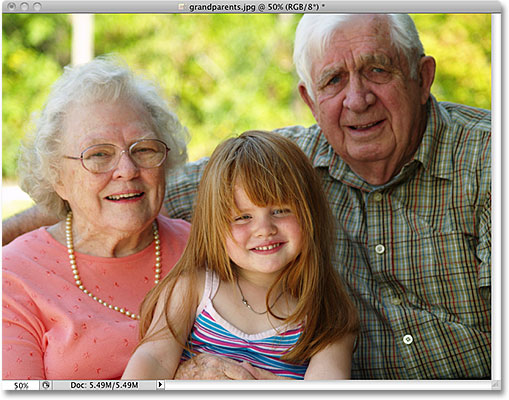
Here's what most of us think of as a black and white version of the image. Obviously, the image contains a lot more than just black and white. Calling it Grayscale does seem to make more sense:
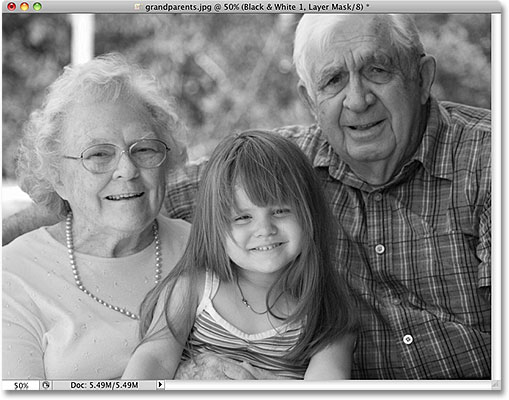
Here's what an actual black and white version of the image would look like. Every pixel is now either black or white. If someone handed you a color photo, asked you to convert it to black and white and you, being a stickler for terminology, gave them this in return, I doubt the next thing you'd hear would be "Thanks! This is exactly what I wanted!", even though technically, you would have done what they asked:

To add to the confusion, a true black and white image like the one above where every pixel is either black or white is technically known as a Bitmap image, a term borrowed from computer programming where a pixel has a value of either 0 (black) or 1 (white). Unfortunately, the term "Bitmap" is also commonly used to describe any image made up of pixels regardless of how many colors the image contains, even though the correct term for a pixel-based image is a Raster image. Suddenly black and white isn't so, well, black and white.
So if what most of us think of as black and white images are actually Grayscale images, and a true black and white image (containing only black and white pixels) is known as a Bitmap image, is there really such a thing as a black and white photo? For the sake of simplicity and our sanity, let's agree that the answer is yes. Technically speaking, what we're about to learn in these tutorials is how to convert color images to Grayscale, since we need all those extra shades of gray to give our images their detail. If anyone asks, though, tell them you're learning how to convert them to black and white. We'll keep all this fancy terminology stuff just between us.
And with that, let's begin with our first black and white conversion tutorial - the Grayscale color mode! You can also jump directly to any of the other tutorials in this series using the links below. Enjoy!
- Black and White Conversions - The Grayscale Color Mode
- Black and White Conversions - Desaturating The Color
- Black and White Conversions - Using A Gradient Map
- Black and White Conversions - The Luminosity Blend Mode
- Black and White Conversions - The Lab Color Mode
- Black and White Conversions - Color Channels
- Black and White Conversions - The Channel Mixer
- Black and White Conversions - Using A Hue/Saturation Adjustment
See also:
- Black an White Conversions In Photoshop CS3 - The New Black and White Adjustment
- Fast, High Quality Black and White Conversions
- Split Toning Black and White Photos In Photoshop
- Dramatic Black and White Photo Effect